|
***Configure Horde Mail****
1 First make sure that your DNS is running smoothly
****PC Name: mail
****IP 192.168.1.1/24
****DNS Name: cist.net
2 Some Packet that to Install with HOrde Mail server
***php5
- php5
- php5-curl
- php5-devel
- php5-dom
- php5-exif
- php5-gd
- php5-gettext
- php5-imap
- php5-mysql
- php5-ncurses
- php5-pear
- php5-pear-log
- php5ldap
- php5-mcrypt
- php5-mbstring
***mysql
- mysql
- mysql-devel
- mysql-client
- mysql-shred
***apache2
- apache2
- apache2-devel
- apache2-doc
- apache2-example-pages
- apache
- apache2-prefork
3 Edit file main.cf in path /etc/postix
# vim /etc/postfix/main.cf
- Changed some lines as bellowing
* myhostname
= mail.cist.net (line: 664)
* inet_interfaces = 192.168.1.1,
localhost (line: 666)
* masquerade_domains = cist.net (line: 667)
* mydestination
= $myhostname, localhost.$mydomain, $mydomain, cist.net
* mynetworks_style = subnet (line: 670)
* relayhost = 192.168.1.1 (line: 672)
* mailbox_size_limit = 50000 (line: 690)
* message_size_limit = 10000 (line: 691)
4 Install packet clucene-core-devel-0.9.21-66.1.i586.rpm
# rpm –i clucene-core-devel-0.9.21-66.1.i586.rpm
5 Install dovecot
# rpm -ivh dovecot-1.1.3-9.3.i586.rpm
6 Edit file dovecot in path /etc/dovecot
# vim /etc/dovecot.conf
- Changed some lines as bellowing
* protocols
= imp pop3 (line: 23)
* disable_plaintext_auth = no (line: 47)
* ssl_disable = yes (line: 87)
* mechanisms = plain login (line: 795)
Line 1010 changed some lines as picture shown below
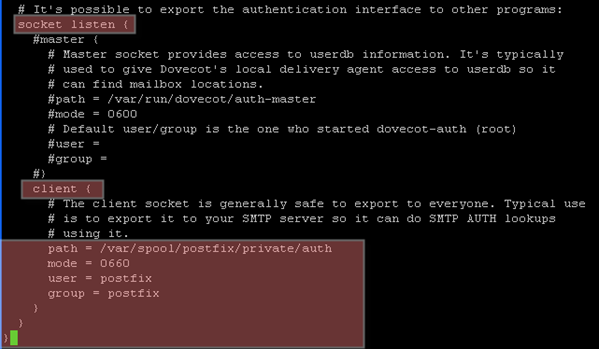
7 Restart dovecot
# rcdovecot restart 8 Make sure postfix and dovecot is running smoothly we can test by send an email
9 Create file index.php in path /srv/www/htdocs/ and then wirte like this
?>
10 Test it that can access http://192.168.1.1/mailcist.net 11 Create mysql horde 12 Extrate file horde-3.3.3.tar
# tar -xvf horde-3.3.3.tar.gz -C /srv/www/htdocs 13 After we extracted already we resname ti to horde # cd /srv/www/htdocs/ # mv horde-3.3.3/ horde
14 Change Directory
# cd horde /config
# ll # mv conf.php.dist conf.php #mv hooks.php.dist hooks.php # mv mime_drivers.php.dist mime_drivers.php # mv motd.php.dist motd.php # mv nls.php.dist nls.php # mv prefs.php.dist prefs.php # mv registry.php.dist registry.php
15 Create new file name's conf.bak.php in path /config and Grand permisson to files conf.php and conf.bak.php
# touch conf.bak.php # touch conf.php
# chmod 777 conf.bak.php # chmod 777 conf.php
***** Configure IMP for Horde mail******** 1 Extrate file imp # tar -xvf imp-h3-4.3.3.tar.gz -C /srv/www/htdocs/horde
2 Rename folder imp-4.3.3 to imp # cd /srv/www/htdocs/horde # mv imp-4.3.3/ imp
3 Go to path /imp/config/ then rename some file
# cd imp/config # ll # mv header.php.dist header.php # mv hooks.php.dist hooks.php # mv menu.php.dist menu.php # mv mime_drivers.php.dist mime_drivers.php # mv moth.php.dist moth.php # mv servers.php.dist prefs.php # mv spelling.php.dist spelling.php # mv trailer.txt.dist trailer.txt # mv filter.txt.dist filter.txt
4 Create file conf.php and conf.bak.php then grand permission to those file
# touch conf.php # touch conf.bak.php # chmod 777 conf.php # chmod 777 conf.bak.php
5 Restart all service 6 Access web http://mail.cist.net
7 Click on Horde (horde)3.3.3 8 Click on Tab Databases then choose MySQL 9 Completed all information
10 Click Generate Morde Configureaation 11 Click on Horde (horde)3.3.3 12 Completate Information
1 Use a SMTP server 2 25 3 mail 4 PLAIN 5 Horde 13 Click on Mail (imp)4.3.3 14 Fill information that you need such as maximum size of text is 200000 15 Click GMC ( Generate Mail Configureaation
16 To make imp can receive mail we have to configure file servers.php in path # vim /srv/www/htdocs/horde/imp/config/servers.php
|
